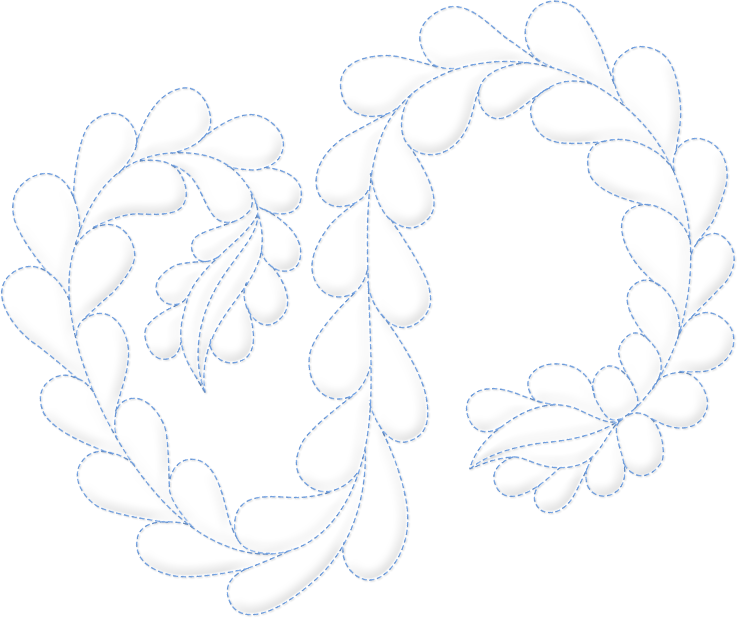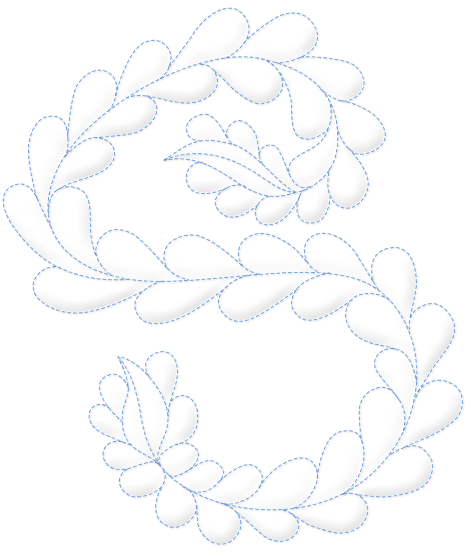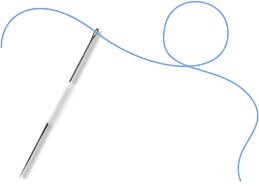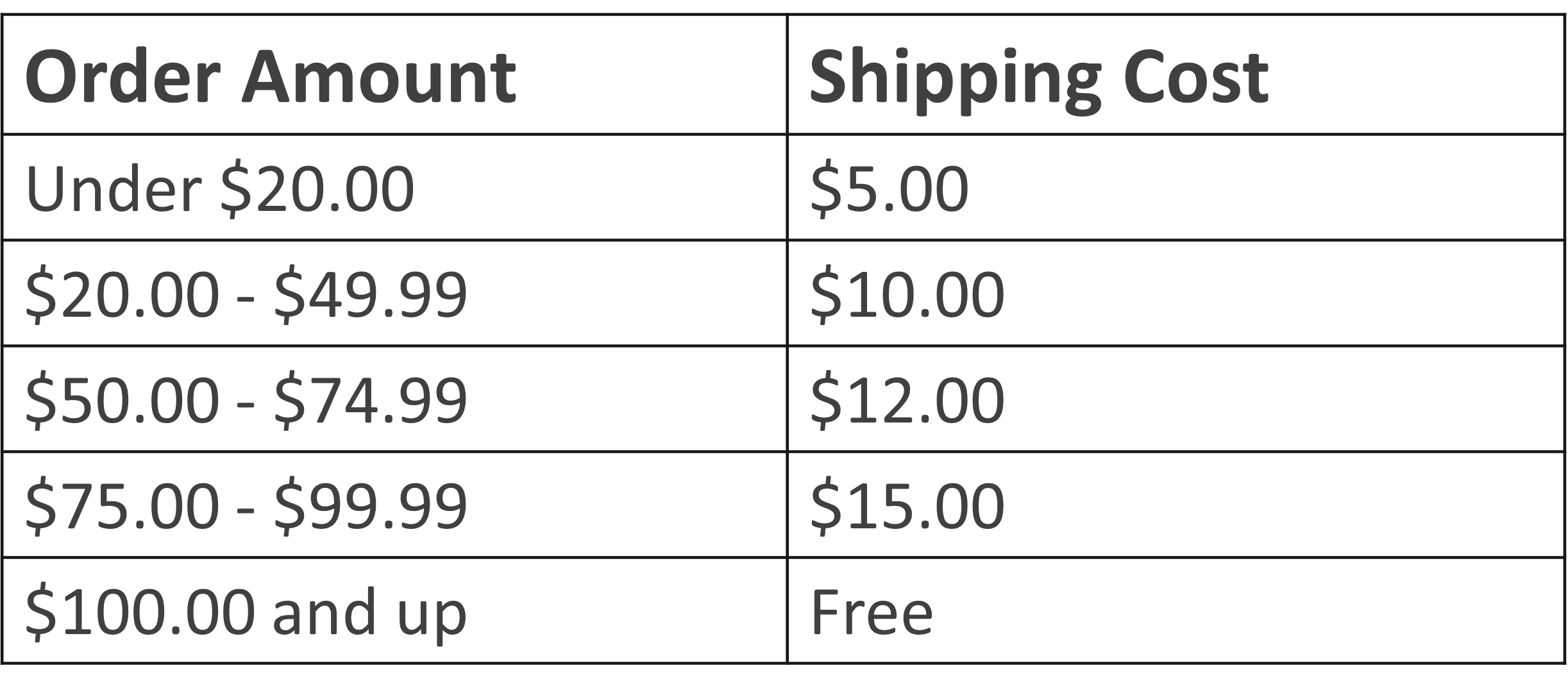Which side of product is fusible?
Most of our products have either a dot adhesive or a spray adhesive. The dot adhesive is on the rough side, where you can usually see the dot. The spray adhesive is the shiny side. When in doubt, take a small sample and test it covering both sides with a paper towel or fabric so you can ensure that you do not make any fusing mistakes.
How do I remove fusible web adhesive from irons, crafting tools, or fabric?
Pellon® Fusible Webs are intended to be permanent and there is no guarantee it will be able to be removed from your fabric or ironing board cover. However, if the adhesive is not too deeply embedded into the fibers, you may be able to remove most, if not all, from your fabric. Here are some tips that have worked for us:
- To remove the appliqué; heat it up with your iron without pressing. While it is still warm and being careful as the appliqué will be hot, gently remove the appliqué.
- There is a product on the market called Carbona® for Glue and Adhesives. This is a spot remover that can be found in most supermarkets in the laundry aisle. Follow the directions on the bottle, being careful to pre-test first for colorfastness, etc. This product will cause the adhesive to “gum” up and then it can be removed.
- If you have Wonder-Under on the bottom of your iron, you can purchase a product called “Hot Iron Cleaner”. This is sold in a tube and you can find it in most notions areas of your local fabric department. This works quite well in getting adhesive residue off your iron. We would suggest that if you use a lot of fusibles, that you purchase a Teflon® sole plate for the bottom of your iron such as Iron-Safe® which can also be purchased in your local fabric department. Adhesives wipe quickly and cleanly off your iron with this protector.
Do I need to pre-shrink interfacing?
Generally, the answer is no. While we do suggest pre-washing or pre-steaming your fabric to remove any shrinkage or finish that might interfere with the fusing process, there are only a few interfacings that need to be pre-shrunk. That would be listed on the interleaf (instructions). For example, we recommend pre-shrinking our SF101 Shape-Flex® Cotton Fusible. To pre-shrink this and any other fusibles, fill a sink with warm water. Place interfacing in water for about ten minutes. Do not put in washer or dryer by itself or you may loosen the adhesive. Gentle squeeze out excess water and allow to dry.
Can I use a handheld steamer to fuse my interfacing?
No, you need to use a standard household iron or steam press if you can adjust the heat, time and pressure. Keep in mind that with most fusibles, in order to get a full, permanent bond you need four things – heat, steam, time and pressure. If you are missing any of these, you may not get the bond you expect. Always follow the instructions that are included with your product purchase.
How do I remove paper backing from paper-backed fusible webs?
Start by peeling from corner or score the backing at narrow point from one side to the other of the appliqué. Bend at this point to start the release process.
What do I do if my wash-away stabilizer does not completely dissolve?
We would recommend increasing the water temperature. The product should dissolve in any temperature water, but if you’re having troubles, warm-hot water might be best. Lightly agitate the project and brush along the back where the product is adhered with your fingers.
Can I sew through your fusibles; will it gum up my needle?
Yes, all Pellon® products are sewing needle friendly. We recommend using a ball point needle. If you run into a little stickiness, we suggest you place a drop of Sewers Aid® on your needle. It works wonders!
What is a press cloth?
A press cloth is a lightweight fabric (usually cotton or a cotton blend) that you use with most fusibles for several reasons. First, it protects your iron from getting any adhesive on it. Second, when fusing with steam, it helps ensure that you are getting enough. Plus, as an extra bonus, it helps determine if your iron is hot enough. When you pick up your iron and move it to the next location, the spot you left should be almost dry.
How do I use Tru-Grid™?
When using a pattern, start by printing the project pdf for your reference. Copy the design from the smaller grid to the larger grid by filling in each square in the grid in the same way as the original. Don’t try to sketch the entire pattern at one time. Instead, look for the key points. It may be necessary to count squares in each grid to see where to begin, but it is not difficult to do. Use a pencil so that you can erase, if necessary. When you are satisfied with your drawing, go over the lines to darken them. If you are scaling up your own design, you’ll first need to draw a scaled grid on your original design for a reference in creating the Tru-Grid™ pattern.
What is the difference between the knit interfacings?
The 180 Knit-N-Stable™ is a circular weave and stretches in all directions. The 150 Easy-Knit™ is a tricot weave with cross stretch and little stretch up and down.